
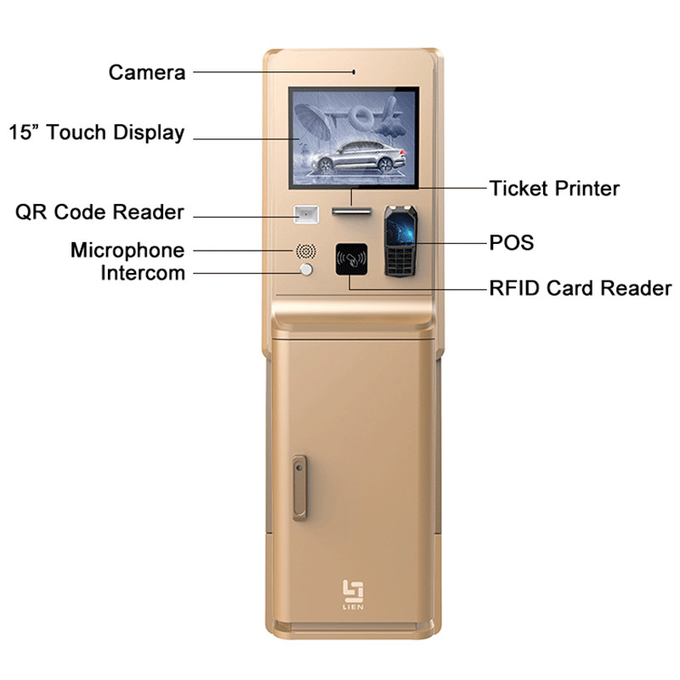


Multiple Payments Parking Kiosk Weather Resistant User Friendly Fast and Sensitive
Product Details:
| Place of Origin: | Kiosk Manufacturer |
| Brand Name: | LKS Kiosk |
| Certification: | FCC, CE, ROHS |
| Model Number: | LKS8343 |
Payment & Shipping Terms:
| Minimum Order Quantity: | 10 UNITS |
|---|---|
| Price: | $ |
| Packaging Details: | Strong Case |
| Delivery Time: | 5-6 weeks |
| Payment Terms: | TT |
| Supply Ability: | 5000 units per month |
Multiple Payments Parking Kiosk (Model LKS8343) is one of our Lean Kiosk's parking payment kiosks, it is an advanced, in-lane entry and payment kiosk machine engineered to provide maximum payment flexibility and a seamless user experience. This robust, floor-standing unit combines a high-resolution touch screen with a comprehensive suite of payment hardware.
Integrated Payment Modules: The kiosk is equipped with a high-performance bank card and credit card reader (from trusted brands like Ingenico/Verifone), NFC/RFID reader for tap-to-pay (Apple Pay, Google Pay), a QR code scanner for mobile payments, and optional cash and coin acceptors.
HD Touch Screen: The 15, 17, or 21.5-inch capacitive touch display provides an intuitive, responsive interface for fast and easy navigation.
Essential Peripherals: Key components include an 80mm thermal printer for receipts, a built-in HD camera for security, and a two-way intercom for direct communication with a customer service representative.
Detailed information of this Multiple Payments Parking Kiosk
Material: | Galvanized Steel Sheet Or Stainless Steel | Color: | Golden Or Other Optional Color Upon Customer's Request |
Function: | Pay Station Parking Kiosk | Operation Mode: | Touchable Pay Station Parking |
Touch Display: | 15inch /17inch/21.5inch Capacitive Touch Display | Style: | Floor Standing |
Receipt Printing: | Supported, 80mm Paper Width | Payment Mode: | Cash / Credit Card / Barcode/Coin/ QR Code/NFC |
OS: | Windows / Android | Warranty: | 12 Months |

Why Multiple Payments Are Essential for A Parking Kiosk
A single payment method can deter customers and lead to lost revenue. Alternatively, if some drivers don't have a specific payment method, it can cause congestion and hinder parking efficiency. This kiosk's multiple payment options include cash (banknotes or coins), mobile payments, QR code payments, and e-wallets. Simply having one of these everyday payment methods ensures smooth payment, ensuring that customers with diverse payment preferences can complete payments under various conditions and circumstances.
Cash: For customers who prefer traditional payment or don't have a card or mobile device. Allow customers to pay with cash even when their phone is out of power or there is no network.
Credit/Debit Card: The most common form of digital payment, supported by a secure POS terminal. This payment method plays a good role in making up for the situation when customers do not have cash or cannot use mobile payment. It also provides convenience for customers who like to pay with credit cards.
Mobile & QR Code: For tech-savvy users who prefer contactless payment via mobile wallets such as Apple Pay, Google Pay, Samsung Pay, as well as QR code platforms like Alipay and WeChat Pay. This is the most convenient and fastest payment method, and is also the future mainstream pakring kiosk payment method. It has long been popular in developed countries such as the United States and China, reducing the trouble of carrying cash and cards. Of course, it also provides a good payment supplement for customers who like to use cash and cards when they cannot use them normally.
This comprehensive approach eliminates transaction friction, accommodating all demographics, from tourists to daily commuters, and ensures a higher payment completion rate.
For a detailed introduction to parking kiosk payment methods, you can click on our Parking Kiosk Payment Methods Cash Card Contactless Options Complete Guide.
Benefits of a Multiple Payments Parking Kiosk
For the Operator:
Increased Revenue: By accepting all major payment methods, the kiosk eliminates lost revenue from customers who are unable to pay.
Operational Efficiency: Automated payment processing reduces the need for manual cash collection and reconciliation, lowering labor costs and the risk of theft.
Enhanced Data Insights: Real-time data on payment preferences provides valuable intelligence for optimizing services and marketing strategies.
For the Manager:
Enhanced Customer Satisfaction: Offering flexible payment options significantly improves the user experience, leading to better customer feedback and repeat business.
Future-Proof Investment: The kiosk’s support for both traditional and emerging payment technologies ensures its relevance for years to come, protecting your investment.
Reduced Overhead: Remote monitoring and diagnostics reduce maintenance costs and downtime, maximizing the kiosk's uptime and profitability.

How to pay for parking at a kiosk
Step-by-Step Guide to Paying at a Parking Kiosk
Start by Interacting with the Kiosk. Most kiosks have a touch screen that will light up when you approach it. Simply touch the screen to begin your transaction.
Enter Your Vehicle Information. The kiosk will ask you to enter your license plate number. This is a crucial step as it links your payment directly to your car, eliminating the need for a paper ticket on your dashboard. Some kiosks may also ask for your vehicle's state or country.
Choose Your Parking Time. You will be presented with a list of options for how long you want to park (e.g., 30 minutes, 1 hour, 2 hours, all day). Select the duration that fits your needs. As you select the time, the total fee will be displayed on the screen.
Select Your Payment Method. Modern kiosks are designed to accept multiple payment types for your convenience. The screen will show options for credit card, mobile payment (like Apple Pay or Google Pay), and sometimes cash. Select your preferred method.
Complete the Payment.
For Cards: Follow the on-screen instructions. You will likely be prompted to insert your card, swipe it, or tap it on the card reader.
For Mobile Payments: Activate your mobile wallet on your phone and hold it near the kiosk's contactless payment symbol until the transaction is complete.
For Cash: Insert bills or coins into the designated slots. The machine will calculate the total and return any change.
Get Your Receipt. After a successful payment, the kiosk will ask if you want a receipt. You can usually choose to have it printed or sent to your phone via text or email. In "Pay-by-Plate" systems, your license plate serves as your parking permit, so you don't need to return to your car to display the receipt.
For detailed payment instructions, please watch our Video Guide How to Pay for Parking at a Kiosk Step by Step.
Applications of a Multiple Payments Parking Kiosk
This kiosk is the perfect solution for high-traffic environments where a diverse user base is expected. Its robust, weather-resistant design makes it ideal for:
Public Parking Lots: To serve a wide demographic of local residents and visitors.
Shopping Malls: To cater to diverse shoppers and tourists using various international payment methods.
Airports: To provide convenient payment options for travelers from all over the world who may not carry local currency.
Office Complexes & Event Venues: To ensure fast and efficient entry and exit for high-volume traffic during peak hours, accommodating corporate cards and personal devices.
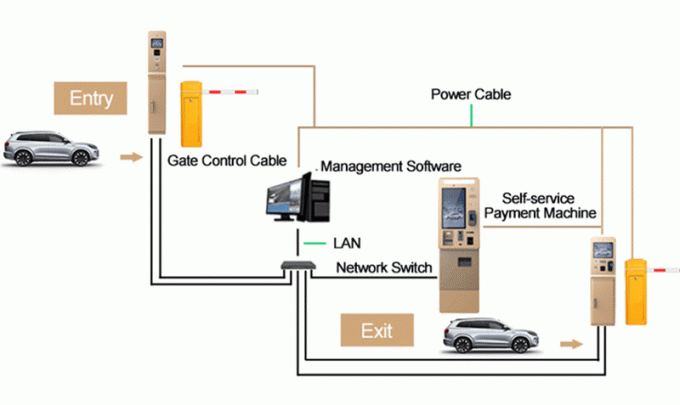
FAQs on Parking Kiosk Payment Functionality
My card was declined. What should I do?
Please check if your card has a magnetic stripe, a chip, or is contactless. Ensure you have inserted or tapped the card correctly. If it still fails, the kiosk may not be able to accept your specific card type, or there may be an issue with your bank. We recommend trying a different card or using a mobile payment method.
The QR code scanner isn't working. What's wrong?
First, ensure your phone screen brightness is turned up to maximum. Hold your phone steady about 5-10 cm away from the scanner. If it still fails, check for glare on your phone's screen. As a last resort, you can try using a different payment method like a credit card.
The kiosk won't accept my cash. Why?
The bill acceptor may be full or may not recognize a crumpled, folded, or old bill. Please try to smooth out the bill before reinserting it, or use a new bill. If the issue persists, you may need to use a credit card or mobile payment.
My transaction was successful, but the ticket didn't print. What should I do?
Please check the receipt slot for a jammed ticket. If there is no ticket, your vehicle’s information has been recorded in the system.
What happens if my payment goes through but the boom barrier doesn't open?
The payment system may be experiencing a slight delay in communicating with the barrier. Please wait a moment. If the barrier remains closed, press the intercom button to speak with an attendant, who can manually open the barrier for you.
I accidentally paid too much. How can I get a refund?
The kiosk is designed for self-service and does not provide refunds directly. Please use the intercom to contact customer service and provide your receipt details. They will guide you through the refund process.
Is my credit card information secure at the kiosk?
Yes. The kiosk uses a PCI-compliant credit card reader and an encrypted network connection to process all transactions. Your card details are securely processed and are not stored on the kiosk itself.
What should I do if the kiosk is completely unresponsive?
In the event of a system freeze, you have two options. First, you can try paying at another available kiosk. If no other kiosks are available, please use the intercom to contact the attendant, or look for alternative payment methods such as a mobile app if available.
Address: No. 99-15, Dayang Road, Rentian Community, Fuhai Street, Shenzhen, Guangdong, China
- Tel:+8618664576557
- Email: frank@lien.cn
- Worktime:8:00-02:00
- Contact Person:Frank
- Mobile Site





